|
Photos are a great way to capture events and memories and then share those with other people. With digital cameras and the internet, it has become very easy for people from all around the world to instantly see the photos.
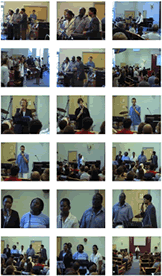 Churches can also use the Internet to share photos from the different events that take place at church. Everyone enjoys seeing photos of events they have been to and photos of social events can also help portray a positive image of the church to the non-churched. Churches can also use the Internet to share photos from the different events that take place at church. Everyone enjoys seeing photos of events they have been to and photos of social events can also help portray a positive image of the church to the non-churched.
It is important that web sites do not just consist of just text but also contain graphics. It may also be appropriate to have a dedicated photo section on your website. Here your church can store all the photos in one place and even create a page for each of your different events. A great way to show your photos is to create a thumbnail of each photo (see example on the left) and display all these on one page so that visitors can select which photo they want to view in more detail. Creating photo albums in this way is easy with software like Church Edit and ideal if you have a number of different photos to put on your website.
 One thing that is important when putting photos on a website which can be accessed by anyone is to make sure that the people in the photo are happy to have their photo online. This is obviously especially important with photos of children. One thing that is important when putting photos on a website which can be accessed by anyone is to make sure that the people in the photo are happy to have their photo online. This is obviously especially important with photos of children.
The following tips may be useful if you put photos on your website:
- Always get permission - if you have an photo and people in it are identifiable then make sure they are happy to have the photo online
- If you are taking photos of a church event then you may want to publicise beforehand that photos will be taken or mention as you take photos that these may be placed online. This will allow you to make sure that no photos of people are put online from those reluctant to have this done
- Consider making photos available only to members so that they are not available to the general public. This is easy to do with software such as Church Edit Pro
- Reduce the size of the photos before your upload them to your church website. There is free software such as that can do this for you. See our tutorial for more information
- Include a title and if applicable a description of the photo
- Children – it is really important that any photos of children have the permission of their parents or guardian and depending on the age you should also check with the child
- Avoid putting the specific details of children on the church website such as name, age and contact information
- Avoid giving a photo filename the same name as the children (ie joe_peters.jpg)
- If anyone objects to a photo of themselves online then as web-editor/ church administrator you must remove it immediately
- Make sure that any photos you use not taken by your church do not have any copyright restrictions on them
Photographs from other sources
If you need photos for your website then there are different image sources you can go to.
| 


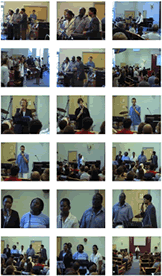 Churches can also use the Internet to share photos from the different events that take place at church. Everyone enjoys seeing photos of events they have been to and photos of social events can also help portray a positive image of the church to the non-churched.
Churches can also use the Internet to share photos from the different events that take place at church. Everyone enjoys seeing photos of events they have been to and photos of social events can also help portray a positive image of the church to the non-churched. One thing that is important when putting photos on a website which can be accessed by anyone is to make sure that the people in the photo are happy to have their photo online. This is obviously especially important with photos of children.
One thing that is important when putting photos on a website which can be accessed by anyone is to make sure that the people in the photo are happy to have their photo online. This is obviously especially important with photos of children.